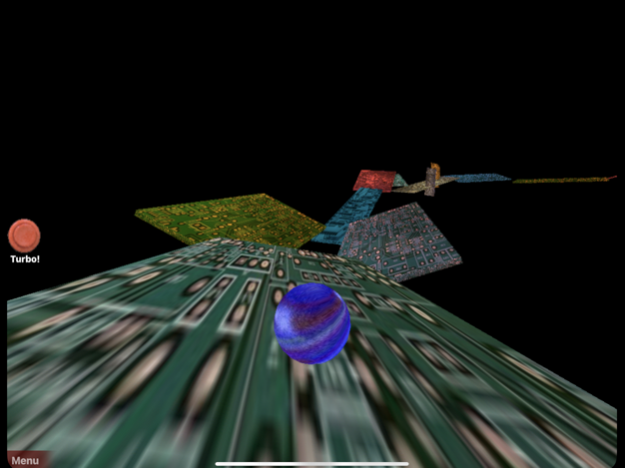Manic Marble 4 2.1
Continue to app
Free Version
Publisher Description
All 4 original Manic Marble releases are now back in the app store - and totally free!
Manic Marble is back with more 3D insanity!
Dodge moving obstacles and fly over jumps by tilting and turning your device.
Finish the current level in under the goal time to unlock the next one.
Need a boost of speed? Hit the "Turbo" button! Be careful - it might send you right off the maze.
Features:
- Intense 3D graphics and physics (60 frames per second!)
- Intuitive accelerometer-based control system
- Optional touch-based control
- Compete for a Top 10 score with GameCenter leaderboard support
- Same app runs on your iPhone and iPad
Tips:
- Practice controlling your marble on the introductory level. Choose the "calibrate" option to optimize the controls for how you prefer to hold your device. If you don't like the accelerometer control - try switching to touch-based control.
- Don't expect to make goal time for a level the first try. Making goal time takes practice and requires completing the level with relatively few mistakes.
- If you need to slow down quickly - tilt your device straight back towards you. It's easier to brake when you're not trying to turn.
- Use Turbo to get the best possible level time - or make up time lost by falling. Using Turbo is optional - all levels can be beat without using it.
Manic Marble 4 has been recoded from scratch using the "Oolong" open source 3D engine.
Real Support Got questions? Problems? Just email support@nothinglabs.com.
May 3, 2023
Version 2.1
Fixed bug with full screen not being used.
About Manic Marble 4
Manic Marble 4 is a free app for iOS published in the Action list of apps, part of Games & Entertainment.
The company that develops Manic Marble 4 is Rich Olson. The latest version released by its developer is 2.1.
To install Manic Marble 4 on your iOS device, just click the green Continue To App button above to start the installation process. The app is listed on our website since 2023-05-03 and was downloaded 0 times. We have already checked if the download link is safe, however for your own protection we recommend that you scan the downloaded app with your antivirus. Your antivirus may detect the Manic Marble 4 as malware if the download link is broken.
How to install Manic Marble 4 on your iOS device:
- Click on the Continue To App button on our website. This will redirect you to the App Store.
- Once the Manic Marble 4 is shown in the iTunes listing of your iOS device, you can start its download and installation. Tap on the GET button to the right of the app to start downloading it.
- If you are not logged-in the iOS appstore app, you'll be prompted for your your Apple ID and/or password.
- After Manic Marble 4 is downloaded, you'll see an INSTALL button to the right. Tap on it to start the actual installation of the iOS app.
- Once installation is finished you can tap on the OPEN button to start it. Its icon will also be added to your device home screen.